Troubleshooting
Unable to Load
If you see the window appear when trying to load up the application, please delete your postman application and its local files and reinstall the latest version.
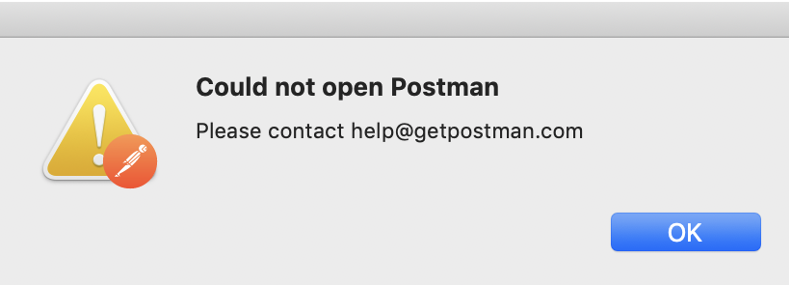
Note: By deleting your local files, all local saved files will be permanently deleted. If you have a Postman account, make sure your account is actively synced when logging into the web application version.
“Could not get any response” Error
You may get an error that looks like this:
Could not get any response.
There was an error connecting to localhost:3001/blocks.
Why this might have happened:
The server couldn't send a response:
Ensure that the backend is working properly
Self-signed SSL certificates are being blocked:
Fix this by turning off 'SSL certificate verification' in Settings > General
Proxy configured incorrectly
Ensure that proxy is configured correctly in Settings > Proxy
Request timeout: Change request timeout in Settings > General
In order to fix this, you will have to go to your settings tab and turn off the “SSL certificate verification” tab.
Archived Files
If you would like access to your archived files, you may go to “https://go.postman.co/usage/archive” where you will receive a JSON file. Another option is to export it from your application.
How to export and import your archived files:
Step 1) Create a new Workspace to import the restored Collections
Step 2) Go to Settings tab or click on the wrench at the top right corner and under Data, click to download the file.
Step 3) Go to Settings again and this time choose the file to open this time.
Incorrect URLs or Undefined Variables
Ensure your variables in either or both your global or environmental settings have defined values. Request variable errors may return a 404 Bad Request or incorrect server address.
Incorrect protocol
If you are running to protocol errors, recheck if your urls are starting with “https://” instead of “http://” or the other way around.
If you would like to see more of the ones highlighted here, please refer to Troubleshooting API Requests.